eTimetracklite Web Software eSSL Cloud Version
The eSSL Cloud Version Application no longer requires a PC. Yes, this thing now comes into the picture for all eSSL users. Now there is no need to maintain a local server, desktop, PC, or laptop for downloading and installing the eSSL application.
There is also no need to activate and no chance of expiration of the software license key. eSSL has made essl cloud solutions for all eSSL users. This solution is not an expensive one; it depends upon the strength of the staff of the desired company.
The company owner, admin, or management can choose the actual package that they need to configure and make an account for eTime TrackLite software on the eSSL cloud server.
The desktop and web versions of eTime Track Lite have fewer functionalities than the cloud server. Making frequent staff entries and maintaining a local PC or server can save a lot of time and work. Any user can use the cloud application 24 hours a day, 7 days a week, from anywhere on the planet.
We can also combine the software with third-party HRMS and reporting tools. Integration is only possible with third-party HRMS software or any other type of software.
Steps for Cloud Server eTimetrack Software Lite working:
- Choose the staff package that fits your company’s needs.
- Pay the amount as follows:.
- Call us at +91 7011369789. We will take care of your all next steps.
eTimeTrack Lite Cloud Version is a state-of-the-art time and attendance management solution developed by eSSL. Designed to cater to businesses of all sizes, this cloud-based software offers real-time tracking, comprehensive reporting, and seamless integration capabilities. With global access and dedicated mobile applications for Android and iOS, managing your workforce has never been more efficient.
Key Features
1. Cloud-Based Accessibility
Eliminate the need for local servers and installations. Access your attendance data anytime, anywhere, ensuring flexibility and scalability for your business.
2. Real-Time Attendance Tracking
Monitor employee attendance in real-time using biometric devices, RFID cards, or manual entries, ensuring accurate and up-to-date records.
3. Comprehensive Leave Management
Handle leave requests, approvals, and tracking seamlessly. Employees can apply for leaves, and managers can approve or reject them with ease.
4. Shift Scheduling and Management
Create and manage complex shift schedules, including flexible timings, grace periods, and break configurations, tailored to your organizational needs.
5. Employee Self-Service Portal
Empower employees with a portal to view their attendance records, apply for leaves, check shift schedules, and access payslips, promoting transparency and autonomy.
6. Mobile Application Support
With dedicated Android and iOS applications, employees can mark attendance with GPS tagging, view logs, and receive notifications, enhancing mobility and convenience.
7. Integration Capabilities
Seamlessly integrate with third-party payroll systems, HRMS, and other software solutions, ensuring a cohesive ecosystem for your organizational processes.
8. Advanced Reporting and Analytics
Generate a variety of reports, including daily attendance, monthly summaries, and leave balances. Analyze data to identify trends and make informed decisions.
9. Secure Data Handling
Ensure data security with TLS 1.2 communication protocols, safeguarding sensitive employee information against potential threats.
10. Remote Enrollment and Management
Enroll employees’ fingerprints or facial data remotely, manage user access, and monitor attendance without being physically present at the workplace.
Mobile Application Feature
- GPS-Based Attendance: Mark attendance with geolocation tagging, ensuring authenticity.
- Live User Image Capture: Capture real-time images during punch-in/punch-out for added verification.
- Punch Log Records: Access detailed logs of attendance punches.
- Leave and Attendance Records: View leave balances and attendance summaries.
- Shift Schedules: Stay updated with assigned shifts and timings.
- Department Head Access: Managers can approve leaves and monitor team attendance directly from the app.
Benefits
- Global Accessibility: Manage attendance across multiple locations without geographical constraints.
- Cost-Effective: Reduce infrastructure costs by eliminating the need for local servers.
- Enhanced Productivity: Automate attendance processes, allowing HR teams to focus on strategic tasks.
- Scalable Solution: Adaptable to businesses of all sizes, from startups to large enterprises.
- User-Friendly Interface: Intuitive design ensures ease of use for both administrators and employees.
Technical Specifications
- Supported Devices: Compatible with biometric devices, RFID card readers, and manual entry systems.
- Database Support: Integrates with MS-SQL, Oracle, and MySQL databases.
- Communication Protocol: Secure TLS 1.2 for data transmission.
- API Support: Offers a range of APIs for employee management, attendance logs, and more.
- Mobile OS Compatibility: Android and iOS platforms.
How etimetrack lite cloud enhances business operations
eTimeTrack Lite is more than just a time-tracking tool—it’s a complete workforce management platform. From small businesses to large enterprises, its robust cloud infrastructure allows businesses to scale effortlessly while maintaining transparency and compliance.
- Reduced administrative burden: Automates tedious HR tasks like attendance reconciliation and leave tracking.
- Improved punctuality: Real-time monitoring helps deter time theft and ensures timely attendance.
- Better compliance: Helps maintain records essential for labor law and audit purposes.
- Increased employee engagement: Self-service portals make employees feel more in control of their data.
Setup and onboarding process
Implementing eTimeTrack Lite is simple and fast:
- Initial Consultation – A team from eSSL assesses your business requirements.
- Device Integration – Biometric or RFID devices are linked to the cloud platform.
- User Enrollment – Employees are enrolled via biometric data, cards, or manual entries.
- Configuration – Shifts, departments, leave policies, and user roles are set up.
- Training & Support – Your staff receives training, and ongoing support is available.
No complex server setup. No high IT dependency. Just login and get started.
Integration possibilities
eTimeTrack Lite supports smooth integrations with the following platforms:
- Payroll Systems – Tally, GreytHR, Zoho Payroll, ADP, and others.
- HRMS Solutions – SAP, BambooHR, Oracle HCM.
- ERP Software – Microsoft Dynamics, Odoo, and custom ERP solutions.
- API Connectivity – Full REST APIs for custom development and third-party tools.
This means data flows seamlessly from attendance to payroll, reducing redundancy and ensuring accuracy.
Mobile-first approach
With hybrid and remote working models on the rise, the mobile app plays a crucial role:
- Remote Punching: Ideal for sales teams, field workers, or hybrid employees.
- Real-Time Geo-Fencing: Limit punch-in to specific locations using GPS.
- App Notifications: Automated alerts for lateness, holidays, and attendance irregularities.
- Attendance Summary: Quick glance reports accessible anytime.
All while keeping data synchronized with the central cloud dashboard.
Why choose essl’s etimetracklite cloud softwrae?
eSSL is a trusted leader in biometric and workforce automation technologies, with over a decade of experience in India and international markets. Choosing eTimeTrack Lite Cloud means:
- Industry-grade reliability and uptime
- Continuous feature upgrades
- Multi-device compatibility
- Unmatched customer support
- Affordability without compromise
Whether you’re running a manufacturing unit, school, hospital, retail chain, or IT firm—this software adapts to your workforce requirements.
Licensing, upgrades, and support
Licensing Model
You can choose from flexible annual or monthly subscription models, depending on your team size and preferred feature set.
Upgrades
All software upgrades are rolled out automatically in the background to ensure you’re always using the latest version.
Support
- 24/7 ticket-based support
- Phone & email assistance during business hours
- On-demand training sessions
- Online helpdesk and community resources
Case studies & success stories
Retail Chain (250+ Outlets):
Saved over ₹5 lakhs annually by switching from manual logs to eTimeTrack Lite Cloud. Unified dashboards allowed HR to monitor nationwide attendance in real-time.
Hospital (400 Employees):
Integrated biometric terminals at entry points and used mobile punch-in for on-call doctors. Reduced absenteeism by 30% within 6 months.
IT Company (150 Employees):
Eliminated late marking disputes and synced data with Zoho Payroll. Employee satisfaction increased due to transparent attendance records.
What’s included in your subscription
- Access to eTimeTrack Lite cloud portal
- Android & iOS mobile apps for all users
- Integration with biometric hardware
- Real-time attendance monitoring
- Automated leave and shift management
- Basic API access
- Role-based access control
- 24/7 cloud data storage and backup
Additional add-ons available
Need more advanced features? You can optionally include:
- Facial recognition integration
- Geo-fencing for mobile punch
- Advanced HR reports & analytics
- Multi-location device mapping
- Custom branding for your organization
Finally
eTimeTrack Lite Cloud Version is a powerful solution built for modern, distributed, and growing businesses. With intuitive tools for both employees and managers, and seamless integration across systems and platforms, it truly empowers businesses to take control of their workforce management.
From real-time insights to improved accountability, the platform’s cloud-first approach ensures you’re not just tracking time—you’re building a more efficient and transparent organization.
Cloud Software for Attendance Disclaimer:
We try to make regular backups of client data as site operators to protect against data loss. This is not, however, a replacement for your backup system. We cannot guarantee that information that has been deleted or corrupted will be recoverable.
As a result, you agree to keep your copy of all data saved on our servers, and you agree that we are not responsible for any data loss if you fail to do so.
We take the security of your information very seriously. We will keep your information private and handle it in line with data protection laws and the provisions of this statement.
Please keep in mind that while sending information via the Internet, there can be security risks. As a result, it is impossible to provide data with impenetrable security against third-party access.
Frequently Asked Questions (FAQs)
Q1: What is eTimeTrack Lite Cloud Version?
A: It’s a cloud-based time and attendance management software by eSSL, offering real-time tracking, reporting, and integration capabilities.
Q2: How does the mobile application work?
A: Employees can mark attendance using GPS, view logs, apply for leaves, and access shift schedules through the app.
Q3: Is the software compatible with biometric devices?
A: Yes, it supports various biometric devices, including fingerprint scanners and facial recognition systems.
Q4: Can I integrate this with my existing payroll system?
A: Absolutely. eTimeTrack Lite offers seamless integration with multiple third-party payroll and HRMS systems.
Q5: Is there a limit to the number of users?
A: The software is scalable and can accommodate businesses of all sizes, from small teams to large enterprises.
Q6: How secure is the data?
A: Data is transmitted using secure TLS 1.2 protocols, ensuring confidentiality and integrity.
Q7: Can I access the software from multiple locations?
A: Yes, being cloud-based, it allows access from anywhere with an internet connection.
Q8: What kind of reports can I generate?
A: You can generate daily attendance, monthly summaries, leave balances, and more.
Q9: Is there customer support available?
A: Yes, eSSL provides dedicated customer support for all users.
Q10: How do I enroll new employees?
A: Employees can be enrolled remotely using the software’s enrollment features.
Q11: Does the software support shift management?
A: Yes, you can create and manage complex shift schedules with ease.
Q12: Can employees apply for leaves through the software?
A: Absolutely. The employee self-service portal allows for leave applications and approvals.
Q13: Is there a demo available?
A: Yes, a live demo can be arranged to help you understand the features and functionalities of the software.
Q14: What devices are supported for mobile app usage?
A: The mobile app is available for both Android and iOS devices, supporting smartphones and tablets.
Q15: Can managers access employee data remotely?
A: Yes, managers can view attendance logs, approve leaves, and monitor team data directly from the web portal or mobile app.
Q16: Is the software updated automatically?
A: As it is a cloud-based solution, updates are applied automatically without any manual intervention.
Q17: How are notifications handled?
A: The system sends real-time notifications for punch-in/out, shift changes, leave status, and alerts via the mobile app and email.
Q18: Can I set up multiple admin roles?
A: Yes, the software supports multiple admin levels with customizable permissions and access control.
Q19: What is the cost structure of the cloud version?
A: Pricing is subscription-based, depending on the number of users and features. Contact support for a detailed quote.
Q20: How long is the data stored in the cloud?
A: Data retention policies are flexible and can be extended based on your subscription plan. Most plans retain data for a minimum of 3 to 5 years.

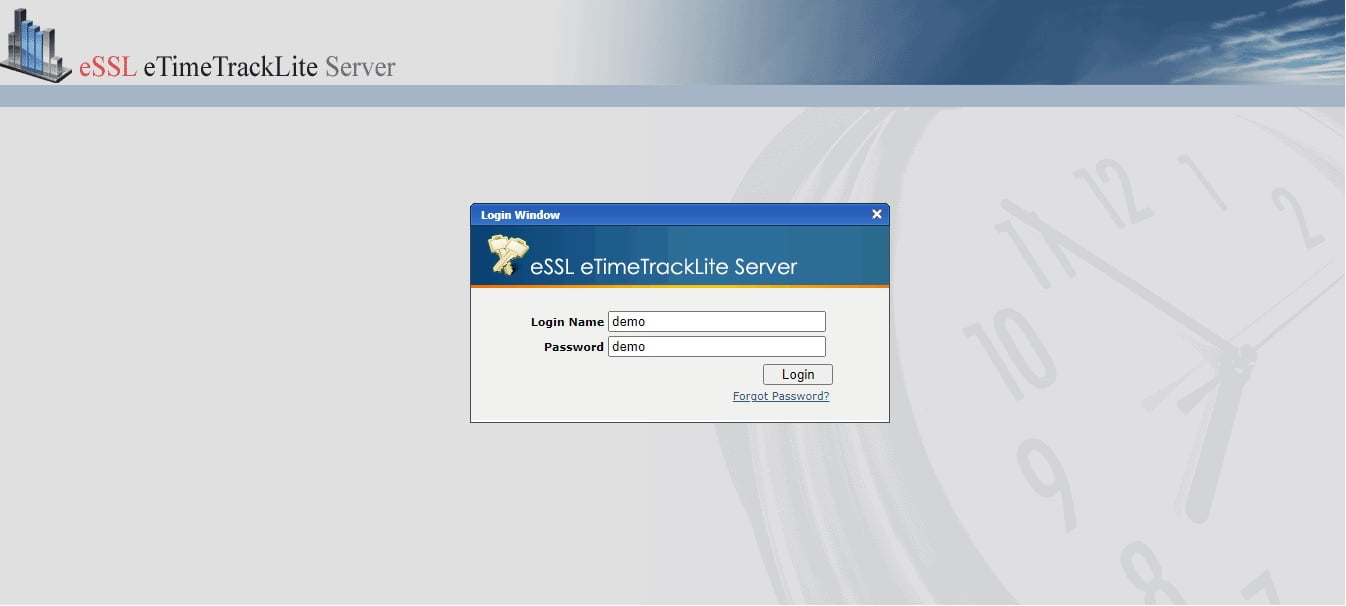


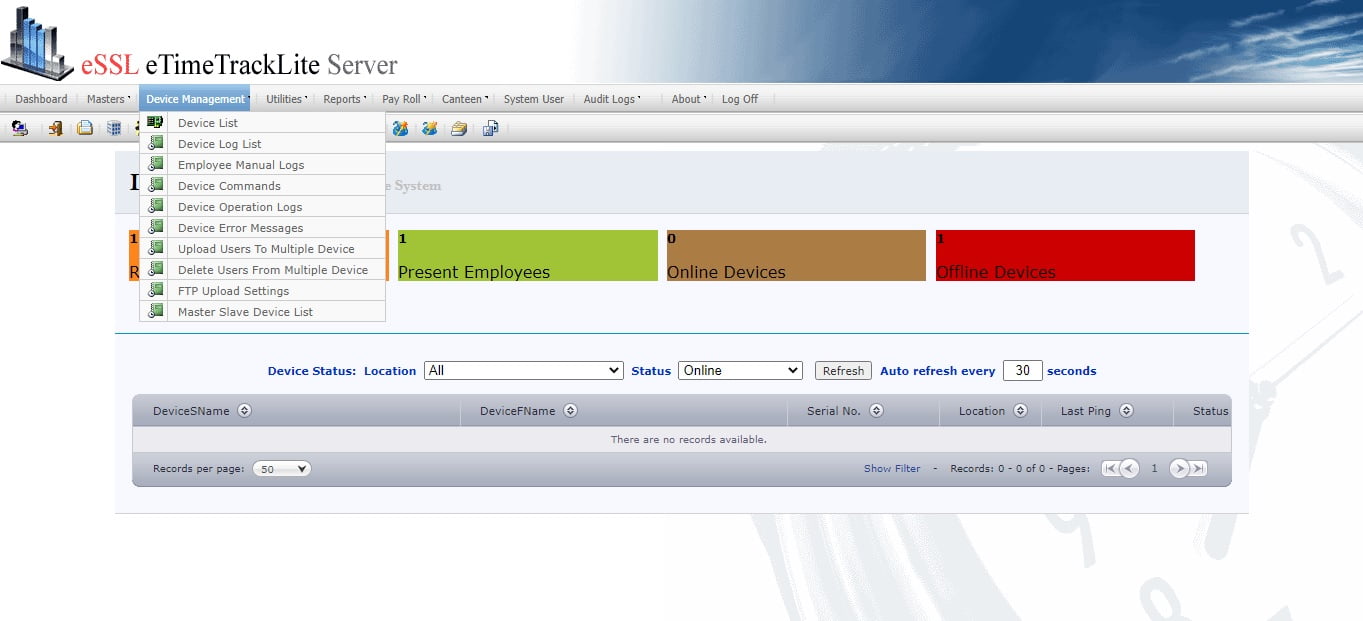

Rhea Balaji (verified owner) –
“Made our payroll process much easier. The software is intuitive and effective.”
Aadi Narang (verified owner) –
“Attendance tracking is now effortless.”
Kavita Kapoor (verified owner) –
“The license key was delivered instantly. The software works great. Highly satisfied!”
Karan –
Good quality. Amazing product. It’s been working without any issues, and I’m happy with my decision.
Neelima Desai –
Fantastic service. Delivery was quick, and the product quality is excellent.