Tally Prime Price is one of India’s most trusted enterprise accounting platforms, designed to cater to businesses of all sizes. Whether operating in a single‑user environment or across multiple workstations in a local network, Tally Prime delivers robust, reliable, and scalable features you can depend on for financial management and statutory compliance.
Overview of Licensing Options
Silver Edition (Single‑User, Perpetual License)
- Designed for use on one standalone computer.
- Lifetime access granted via a one‑time license fee, with one year of TSS (Tally Software Services) included.
- Ideal for small firms, startups, proprietorships, or individual accountants.
- Current one‑time cost: ₹ 22,500 + 18 % GST (₹ 4,050)
Gold Edition (Unlimited Multi‑User, Perpetual License)
- Supports simultaneous access across multiple PCs connected via LAN.
- Suitable for medium‑sized enterprises and growing teams.
- One‑time cost: ₹ 67,500 + 18 % GST (₹ 12,150)
Both license types are non‑expiring, but the bundled TSS subscription is valid for one year. After the initial period, businesses may renew TSS to continue receiving updates and continuing support.
TSS (Tally Software Services) – Lifetime Plus Support
Upon purchasing a perpetual license, users receive free access to TSS for the first twelve months, which includes:
- Product upgrades as new versions are released.
- Connected services for e‑invoicing, e‑way bill generation, and automated GST return filings.
- Remote access to data from multiple locations and live data synchronization.
- Continued technical support and training from authorized partners
For uninterrupted access to TSS beyond the first year:
- Silver Renewal: ₹ 4,500 + 18 % GST (₹ 810/year)
- Gold Renewal: ₹ 13,500 + 18 % GST (₹ 2,430/year)
Businesses may optionally skip TSS renewal, but without it, they would not receive updates or access connected services.
Key Features & Capabilities
A. Core Accounting & Bookkeeping
- Maintain ledgers, vouchers, trial balance, profit & loss, and balance sheet.
- Automates journal entries, invoicing, bank reconciliation, and cash management for accurate financial records
B. GST Compliance & Taxation
- Invoicing with auto‑calculated GST (CGST/SGST/IGST).
- Auto-organised GSTR‑1/GSTR‑3B preparation and filing, TDS/TCS management.
- e‑Invoice and e‑Way Bill generation directly from the application
C. Inventory Management
- Detailed item tracking: batch, expiry, Godown, multiple price lists.
- Real‑time stock ageing, reorder levels, and consumption reports.
- Inventory valuation methods include FIFO, average cost, etc.
D. Banking & Cash Flow
- Automatic bank reconciliation, payment vouchers, and credit tracking.
- Integrated banking features simplify entry of receipts, payments, and fund transfers.
- Enables real‑time visibility into receivables, payables, and liquidity position
E. Business Intelligence & Reporting
- Over 400 built-in reports including trial balances, P&L, balance sheets, cash/book registers, inventory, tax registers, and ratio analysis.
- Users can customise and filter reports as per business needs, view them in multiple layouts and export them as PDF, Excel, etc.
F. Payroll & Employee Management
- Define employee categories, salary structures, allowances, deductions.
- Manage Provident Fund (PF), TDS, loans, leave tracking, and payroll reports.
- Auto generate salary vouchers and reports for statutory filing
G. e‑Invoicing, e‑Way Bill and Connectivity
- Integrated modules for e‑Invoicing and e‑Way bill compliance for eligible businesses.
- Supports connected services to exchange data with government platforms, banks, and branches.
- Enables consolidated online reporting via browser-based access and remote synchronization.
H. Remote Access & Cloud Ready
- With TSS active, users can access their Tally data from remote locations using browser or remote link.
- Supports cloud hosting via third-party or AWS-based service providers for mobility and flexibility.
I. Extensions & Customization via TDL
- Tally Definition Language (TDL) allows creation of custom features, reports, and workflows.
- Certified partners can develop tailored add‑ons or integrations to suit vertical workflows.
J. Authorized Partner Support & Training
- Tally licensed through an authorized network of partners who offer setup, training, and ongoing support.
- Many vendors also include onboarding, GST filing assistance, and reporting training as part of the package.
Comparison: Silver vs Gold
| Feature | Tally Prime Silver | Tally Prime Gold (Multi-User) |
|---|---|---|
| License Type | Perpetual (one‑time payment) | Perpetual (one‑time payment) |
| Usage | Single user / standalone PC | Multiple users via LAN |
| Initial Cost | ₹ 22,500 + GST | ₹ 67,500 + GST |
| TSS Included | 1 year free | 1 year free |
| TSS Renewal (Year 2 onwards) | ₹ 4,500 + GST per year | ₹ 13,500 + GST per year |
| Remote & connected services | Supported via TSS | Fully supported via TSS |
| Inventory, GST, Payroll, Reports | All included | All included |
| Customization (via TDL) | Possible | Possible |
| Ideal For | Sole proprietors, consultants | SMEs, multi‑user environments |
Silver & Gold Support Plans – Fast and Quick Support for Business
While not officially branded by Tally Solutions, many authorized resellers offer premium support packages tied to either Silver or Gold licenses:
- “Silver Plan” typically includes priority activation, installation, onboarding support, and same‑day resolution for issues for a one-time fee or as part of the license package.
- “Gold Plan” extends these services across multiple users with onsite visits, deeper training, network configuration, and dedicated help lines for continuous support.
Such plans provide businesses with quick assistance, setup guidance, and post‑installation training, often bundled at no extra cost or a nominal fee with the purchase of a license.
Why Choose Tally Prime?
Reliability and Market Leadership
Tally Prime remains the default accounting platform for Indian SMBs—trusted by millions of businesses, supported through a widespread channel of certified partners.
Simplicity with Power
The interface is designed to be keyboard‑driven and highly responsive, enabling mature users and accountants to navigate quickly and efficiently. Though minimalistic, it maximizes speed and productivity even on modest hardware Reddit.
Regulatory Compliance Built In
From GST to TDS, e‑invoicing to e‑way bills, Tally Prime is purpose-built to ensure compliance with evolving Indian regulations.
Scalability Without Complexity
Silver edition graduates easily to Gold without data migration; adding users is seamless once the license is upgraded.
Customisation via TDL
Tally Prime’s flexible architecture allows certified partners to tailor the solution to specific sectors or client workflows rapidly.
Extensive Reporting for Smarter Decisions
With over 400 reports and powerful real‑time dashboards, business owners can monitor financial health, inventory trends, and cash flows instantly.
Purchasing and Activation Process
- Select either Silver or Gold license based on your user count and business needs.
- Pay the one-time cost—either ₹ 22,500 + GST (Silver) or ₹ 67,500 + GST (Gold).
- Receive activation code usually within hours.
- Install Tally Prime, enter the activation code and begin configuration.
- Your first year’s TSS access (updates and support) is activated automatically TallyHelp.
For TSS renewal, you can opt annually via your partner; lack of renewal simply means no further upgrades or connected services.
Best Practices & Considerations
- Buy only from authorised Tally partners to ensure authenticity and proper support.
- Use the free 7‑day trial, available with activation form, before committing to purchase.
- Review hardware requirements—Tally Prime runs on PCs with modest specifications, but large volumes may require better memory and faster drives.
- For multi‑user environments, ensure stable LAN connectivity and proper server deployment for best performance.
- Plan TSS renewal to retain access to evolving features, remote services, and statutory compliance.
Sample Business Use‑Case Scenarios
Small Retailer/Proprietorship
Purchases Tally Prime Silver, installs on a single PC. Records day‑to‑day transactions, auto‑calculates GST, files returns, tracks inventory, and maintains cash/bank records. When growth begins, upgrades to Gold license for ₹ 45,000 additional cost (plus GST) to support multiple users.
Mid‑Size Manufacturer or Distributor
Buys Gold Edition. Hosts Tally on a server and connects multiple users across departments. Uses batch tracking, reorder alerts, and generates customised cost‑centre reports. Leverages TSS for bank‑link, e‑way billing, remote access, and connected GST filing.
CA / Auditor Practice
Buys Silver edition or Auditor license, works from client‑provided data, customises reports via TDL, and supports multiple client organisations by swapping data sets. May later shift to Gold if collaborating in-house.
Summary
Tally Prime continues to stand out as a powerful, elegant, and widely adopted accounting solution for Indian businesses—from freelancers and startups to large SMEs. The Silver (single‑user) license at ₹ 22,500 + GST and the Gold (multi‑user) license at ₹ 67,500 + GST provide permanent access, with the first year’s TSS subscription included and optional renewal thereafter for continuity and support.
Silver and Gold support plans offered by partners ensure fast activation, onboarding assistance, and technical help, making deployment smoother and faster for businesses. With comprehensive features—covering accounting, inventory, taxation, reporting, payroll, and cloud/remote access—Tally Prime remains a solid investment for businesses seeking long-term value, compliance, and flexibility.
FAQ:
What is the difference between Tally Prime Silver and Gold?
Tally Prime Silver is designed for a single user, while Tally Prime Gold supports multiple users working on the same company data simultaneously.
Is the Tally Prime license really lifetime?
Yes, the license is valid for lifetime use with no annual renewal fees, making it a one-time investment.
Does Tally Prime support GST and other Indian taxes?
Yes, Tally Prime fully supports GST, TDS, TCS, VAT, and other statutory compliances with automated calculations and reports.
Can Tally Prime be installed on a new system if my computer changes?
Yes, the license can be surrendered and reactivated on a new system with proper license management.
Is installation support provided with the license?
Yes, quick installation and remote setup support are included to ensure smooth configuration.
Can multiple companies be managed in one Tally license?
Yes, you can create and manage multiple companies under a single Tally Prime license.
Does Tally Prime work without an internet connection?
Yes, Tally Prime can be used offline, with internet required only for updates and online features.
Is my business data secure in Tally Prime?
Yes, Tally Prime offers data security features including password protection and user-level access control.
Does Tally Prime support inventory management?
Yes, it includes comprehensive inventory management with stock tracking, valuation, and reports.
What kind of support is available after purchase?
Ongoing technical support is available for installation, configuration, updates, and troubleshooting assistance.

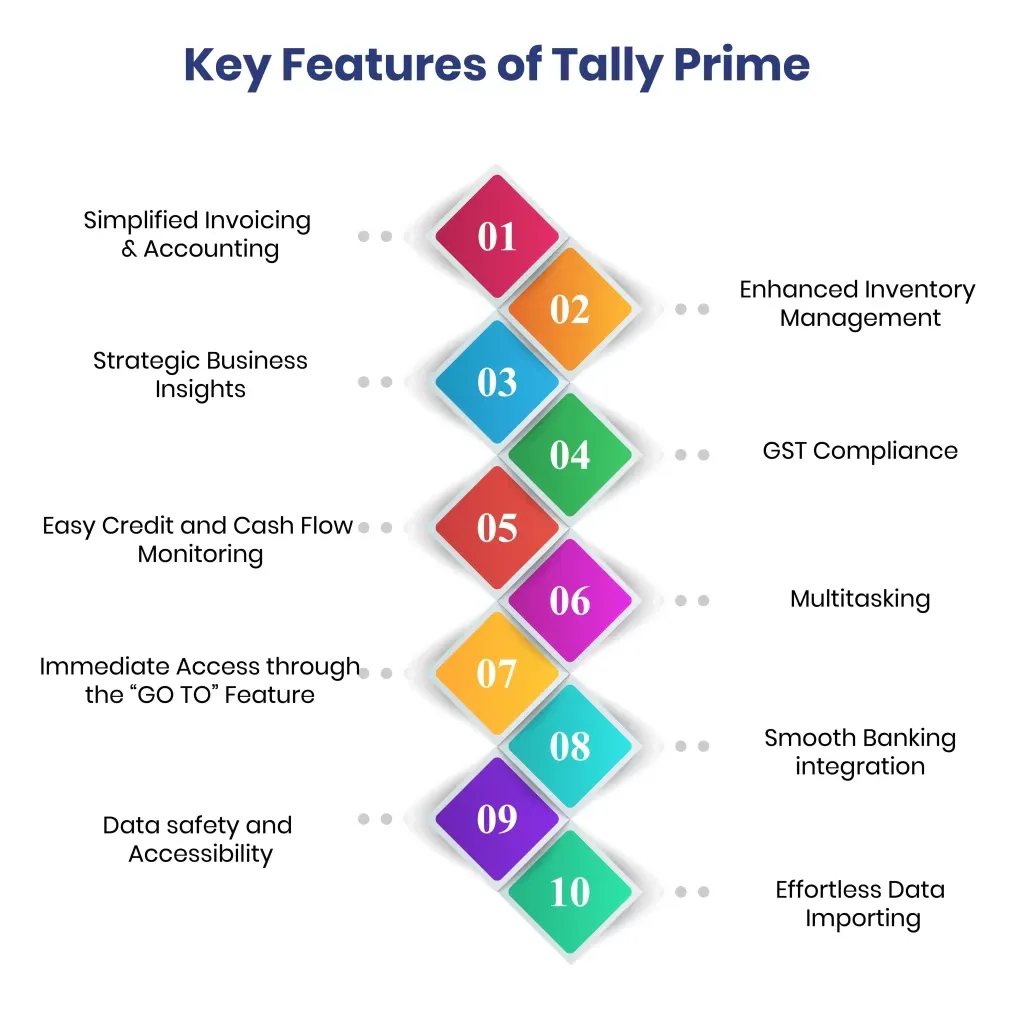
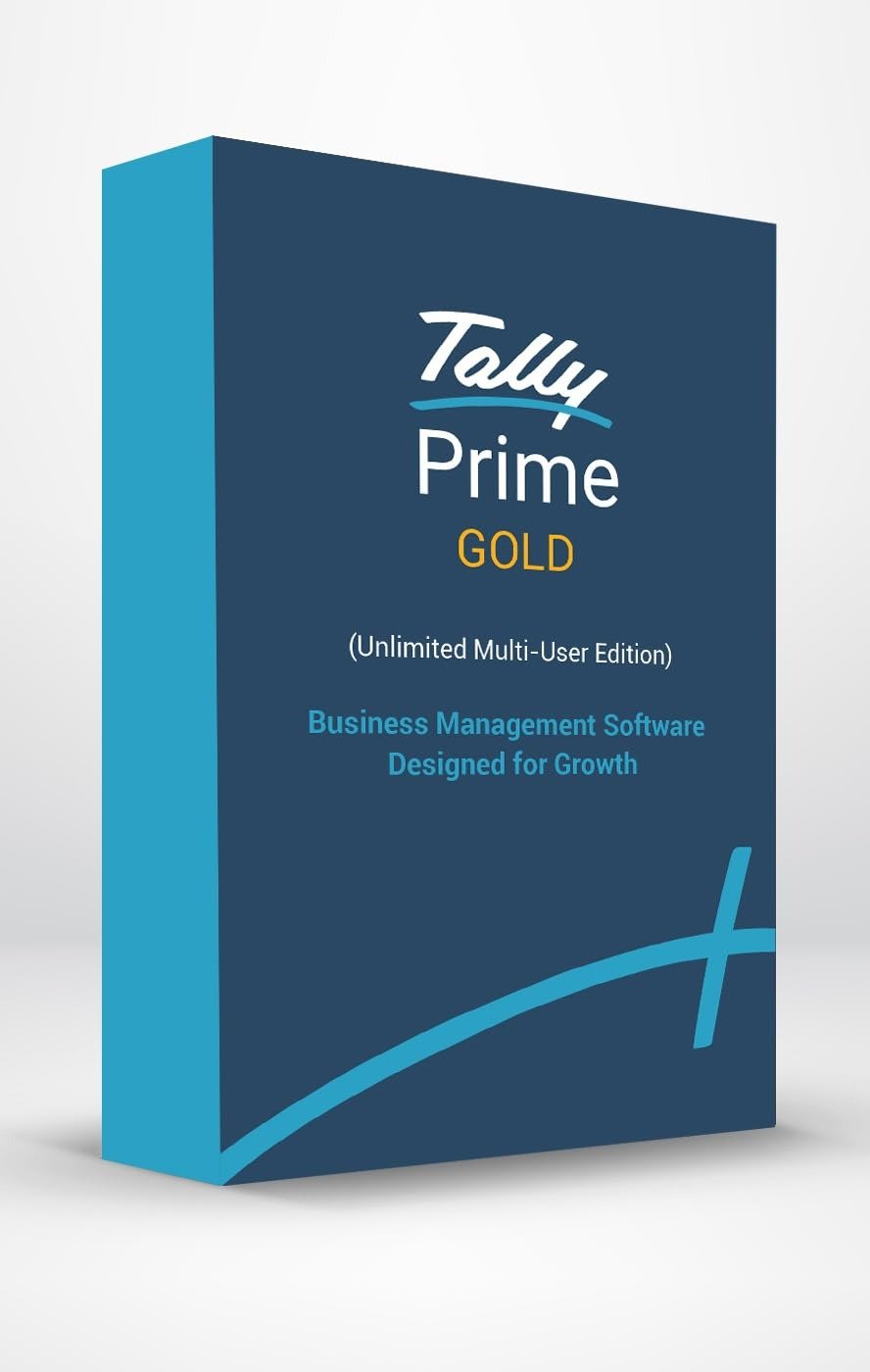

Karan –
The product works reliably and delivers the features I expected. It takes a little time to get used to, but overall it’s a solid option that performs well without being overly complicated.