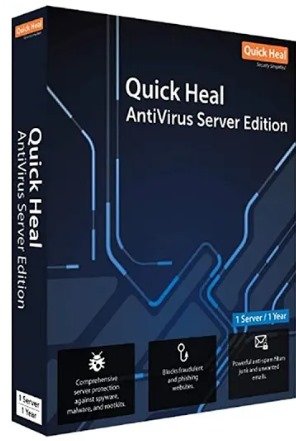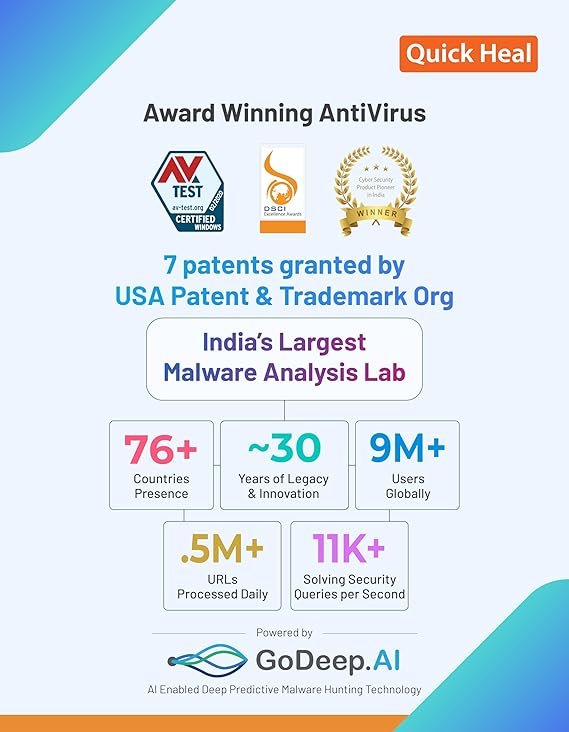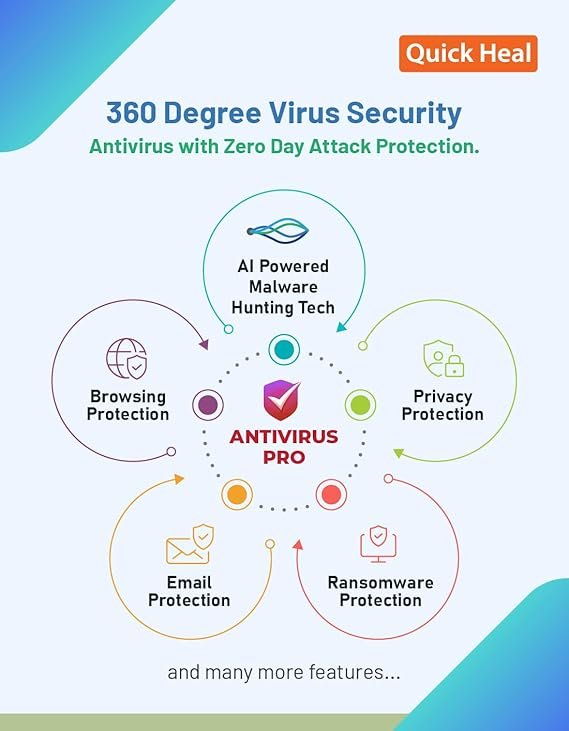Quick Heal Total Security Setup Download Regular 1 User (1yr) – Long Description
Quick Heal Total Security setup download offers comprehensive protection for your system, securing your device from various online and offline threats. With a 1-year license for 1 user, this software ensures that your computer, laptop, or other devices stay safe from viruses, malware, ransomware, spyware, and phishing attacks. Featuring a powerful and easy-to-use interface, Quick Heal Total Security provides an all-in-one solution for both home and small business users who want to safeguard their data and privacy.
Quick Heal Total Security setup download uses advanced technology, including cloud protection and real-time scanning, to keep your system secure at all times. The software offers continuous protection against evolving cyber threats and is optimized to run in the background without slowing down your device. With regular automatic updates, you can rest assured that your system is always protected with the latest virus definitions and security patches.
Quick Heal Total Security setup download also comes with features like firewall protection, email security, anti-theft tools, and parental control, ensuring a safe and secure internet experience for your family. It includes robust data protection features like file encryption, secure data backup, and password management tools to keep your sensitive information safe from cybercriminals.
Key Features with Details:
- Virus and Malware Protection
Quick Heal Total Security setup download provides real-time protection against viruses, Trojans, worms, ransomware, and other forms of malware. The software scans incoming files and activities on your system, blocking harmful files before they can damage your computer or steal your data. - Advanced Firewall Protection
The built-in firewall feature keeps your system safe from unauthorized access by malicious programs or hackers. It monitors incoming and outgoing traffic to ensure no harmful connections are made to your device. - Anti-Ransomware
Quick Heal Total Security Setup Download anti-ransomware protection prevents your files from being encrypted by malicious software. It proactively detects ransomware and prevents it from locking your important files, ensuring you won’t lose your critical data. - Web Security & Anti-Phishing
This feature protects you from Quick Heal Total Security Setup Download phishing websites and malicious links by blocking fraudulent websites that attempt to steal your personal or banking information. - Email Security
The software scans and filters your email inbox to detect spam, phishing, and other malicious attachments. It ensures that your communication remains safe and free from threats. - Parental Control
Quick Heal Total Security setup download allows you to monitor and control your children’s online activities. With customizable web filters and usage monitoring, you can restrict access to harmful websites and manage screen time. - Data Protection and File Encryption
Protect your sensitive files with Quick Heal Total Security Setup Download encryption tools. This feature ensures that your important documents are stored safely and can only be accessed by authorized users. - Privacy Protection
The privacy protection feature removes traces of your online activities, including browsing history, cookies, and cache, keeping your data private and secure. - Cloud Protection
Quick Heal Total Security setup download utilizes cloud-based protection to provide faster detection and blocking of new threats. The cloud system keeps your system updated in real-time, ensuring continuous protection. - Performance Optimization
Quick Heal runs efficiently with minimal system impact, ensuring your computer or laptop remains fast and responsive while being fully protected.
Specifications:
- License Type: 1 User, 1 Year
- Operating System Compatibility: Windows 11, Windows 10, Windows 8.1, Windows 8, Windows 7 (32-bit/64-bit)
- Minimum System Requirements:
- Processor: Intel Pentium 4 or later
- RAM: 2 GB or more
- Hard Disk Space: 2 GB of free space for installation
- Display: 1024 x 768 or higher resolution
- Internet Connection: Required for updates and activation
How It Works:
- Installation and Setup:
After downloading the Quick Heal Total Security setup file, the installation process is straightforward. Follow the on-screen instructions to complete the setup. Once installed, you can activate the software using your product key, which is provided upon purchase. - Real-Time Scanning:
Quick Heal continuously monitors your device for any potential threats. Whenever you download files, open attachments, or visit websites, the software scans them in real time to prevent any malicious activity. - Regular Updates:
The software automatically downloads and installs the latest virus definitions and security updates, ensuring your system is always protected against the newest threats. - Scheduled Scans:
You can set up regular scheduled scans for your device, allowing Quick Heal to automatically check for any vulnerabilities or infections at a time that is most convenient for you. - Cloud-based Threat Detection:
Quick Heal uses cloud-based technology to detect emerging threats in real-time, providing faster protection without burdening your system’s resources. It constantly analyzes data to identify and block the latest cyber threats. - Parental Control and Privacy Management:
Using the parental control feature, you can monitor your child’s online activities. The software also helps you erase digital footprints, such as browsing history and cookies, to maintain your privacy.
By offering proactive protection, an intuitive interface, and a wide array of security tools, Quick Heal Total Security ensures that your devices remain safe and secure throughout the year.