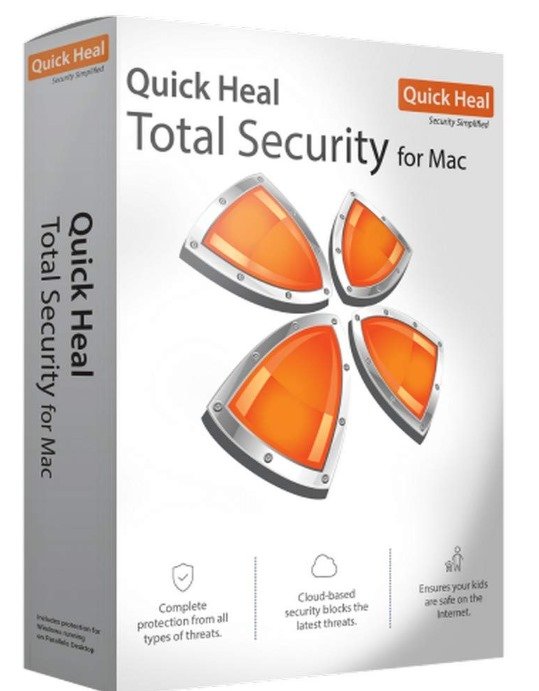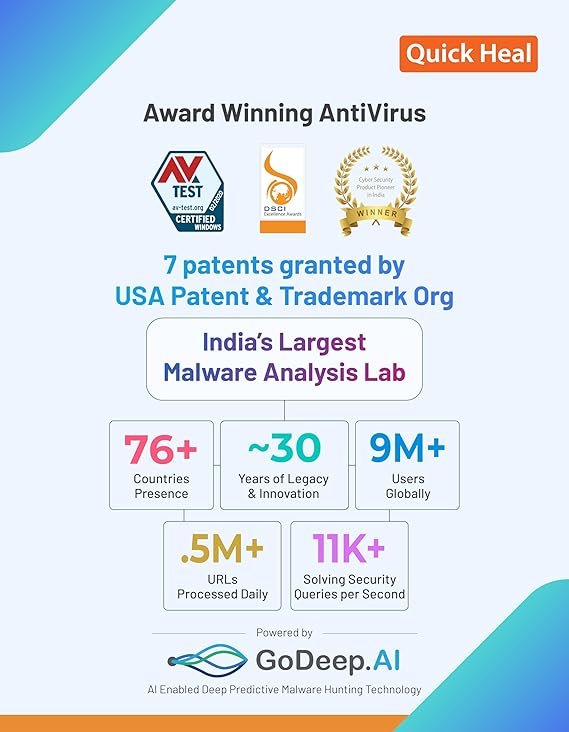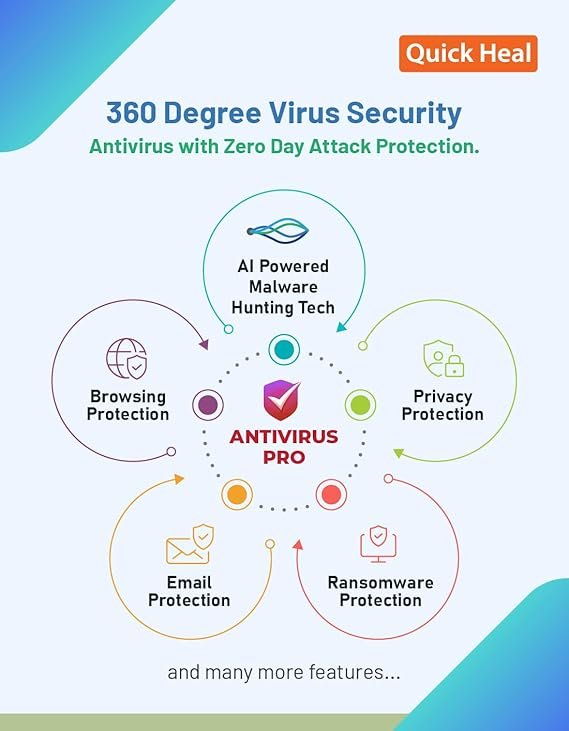Quick Heal Total Security For Mac Regular 1 User (1yr)
Quick Heal Total Security for Mac is an advanced antivirus and security solution designed specifically to protect your Mac devices from a wide range of cyber threats. Whether you’re browsing the web, shopping online, or managing sensitive data, Quick Heal offers robust protection against viruses, malware, ransomware, phishing, and other harmful threats. With Quick Heal Total Security for Mac, its easy-to-use interface, real-time protection, and multiple layers of security, ensure that your Quick Heal Total Security for Mac Regular 1 User (1 yr) Mac remains secure and performs optimally, all while maintaining your privacy and data safety.
Key Features of Quick Heal Total Security for Mac:
- Complete Malware Protection
Quick Heal Total Security for Mac offers comprehensive protection against a wide range of threats, including viruses, malware, ransomware, spyware, adware, and Trojans. Its powerful scanning engine provides real-time protection by detecting and neutralizing known and emerging threats to keep your Mac safe from infections. - Real-Time Protection
Quick Heal continuously monitors your Quick Heal Total Security for Mac for any suspicious activity or potential threats. The real-time protection feature ensures that malware and malicious files are detected and blocked instantly before they can cause any harm. It offers full protection while you browse, download files, and use applications. - Ransomware Protection
Protect your important files and data from ransomware attacks with Quick Heal’s dedicated ransomware protection. The software monitors suspicious file encryption behavior and blocks ransomware before it can lock your files, ensuring that your documents and personal data remain safe from ransom threats. - Web Security
Quick Heal’s Web Security feature blocks Quick Heal Total Security for Mac harmful websites that may attempt to infect your Mac with malware or phishing attempts. It prevents access to malicious websites designed to steal sensitive information, such as your passwords, credit card details, and other personal data. - Safe Online Banking
Quick Heal Total Security for Mac ensures secure online banking and transactions by providing a safe browsing environment. When accessing financial websites or online banking services, Quick Heal protects your sensitive information, preventing cybercriminals from intercepting your data. - Firewall Protection
Quick Heal includes a powerful firewall that protects your Mac from unauthorized access and secures your network. It monitors both incoming and outgoing traffic, blocking suspicious activities and safeguarding your device from potential online threats. - Automatic Updates
To stay ahead of evolving cyber threats, Quick Heal automatically updates virus definitions and security patches. These updates ensure that your Mac is always protected from the latest known threats, without the need for manual intervention. - Email Protection
Quick Heal scans your emails for malware, phishing links, and suspicious attachments. It ensures that your inbox remains free of dangerous content, protecting you from malicious emails that could compromise your Mac’s security. - System Optimization
Quick Heal optimizes your Mac’s performance by cleaning up junk files, clearing cache, and removing unwanted applications. This helps maintain your device’s speed and efficiency while also ensuring a smooth user experience. - Easy-to-Use Interface
With its user-friendly interface, Quick Heal Total Security for Mac makes it easy for even non-technical users to manage their security settings, perform system scans, and monitor protection. The intuitive dashboard lets you track the status of your Mac’s security and take action with ease.
Specifications:
- License Duration: 1 Year
- Supported Operating System: macOS (macOS Mojave 10.14 and later)
- Real-Time Protection: Yes
- Ransomware Protection: Yes
- Firewall: Yes (Two-way firewall for network security)
- Malware Protection: Yes (Real-time and scheduled scans for viruses, spyware, Trojans, etc.)
- Web Security: Yes (Blocks malicious websites and phishing attempts)
- Online Banking Protection: Yes (Protects sensitive financial data during online transactions)
- Email Protection: Yes (Scans emails for threats and phishing attempts)
- Automatic Updates: Yes (Virus definitions and software updates)
- Performance Optimization: Yes (Cleans junk files and optimizes system performance)
- Customer Support: 24/7 technical and customer support available
How Quick Heal Total Security for Mac Works:
- Installation and Setup
Quick Heal Total Security for Mac can be easily installed on any compatible macOS device. Once installed, the software starts working immediately, offering real-time protection against threats. The setup process is straightforward, and the intuitive user interface makes it easy to configure and customize security settings. - Real-Time Monitoring
Quick Heal provides continuous monitoring of all files, emails, and web activities to detect any potential threats. The software scans in real-time for any suspicious behavior, blocking viruses, malware, and phishing attacks as they occur. - Automatic Threat Detection and Removal
When Quick Heal detects any malicious content, it automatically quarantines or removes the threat without user intervention. This ensures that your Mac remains free of harmful programs and prevents any malicious software from compromising your system. - Safe Browsing and Web Security
When you browse the web, Quick Heal actively blocks harmful websites and protects you from phishing sites that may attempt to steal sensitive information. It provides an extra layer of security by ensuring that malicious websites do not compromise your Mac’s safety. - Ransomware Defense
Quick Heal constantly monitors your files and folders for unusual activities, especially the encryption of files. If ransomware is detected, the software immediately blocks the attack and prevents your important documents from being locked or deleted. - Banking Protection
When you access banking websites or conduct online transactions, Quick Heal’s Safe Banking feature protects your data. The software creates a secure browsing environment that shields your personal and financial information from cybercriminals. - System and Performance Optimization
Quick Heal performs regular maintenance to improve system performance. It cleans up junk files, clears system cache, and removes unnecessary data that may slow down your Mac. This helps ensure smooth operation and improves your device’s overall speed and efficiency. - Automatic Updates for Continuous Protection
Quick Heal keeps your system updated with the latest security patches, virus definitions, and feature improvements through automatic updates. This ensures that your Mac remains protected from new and emerging threats, even if you forget to check for updates manually.