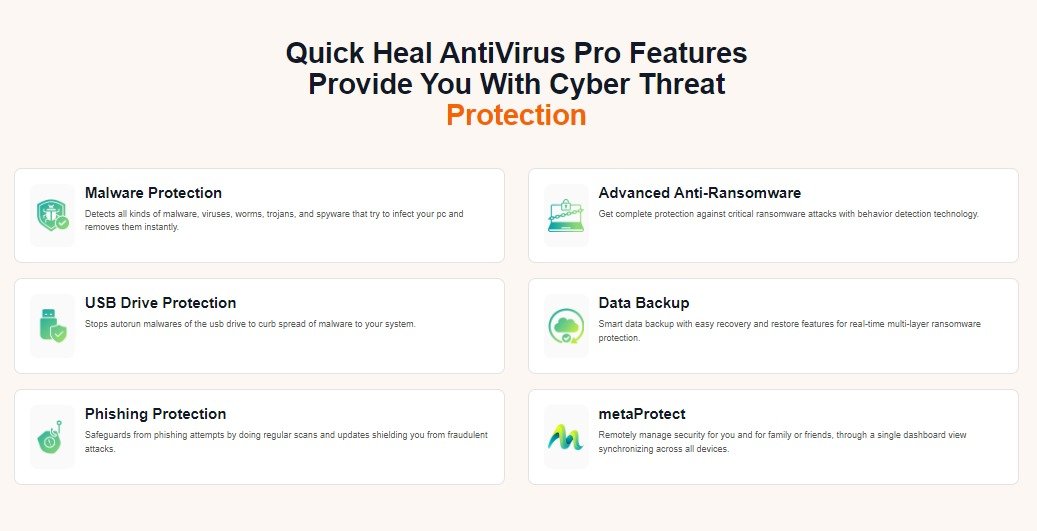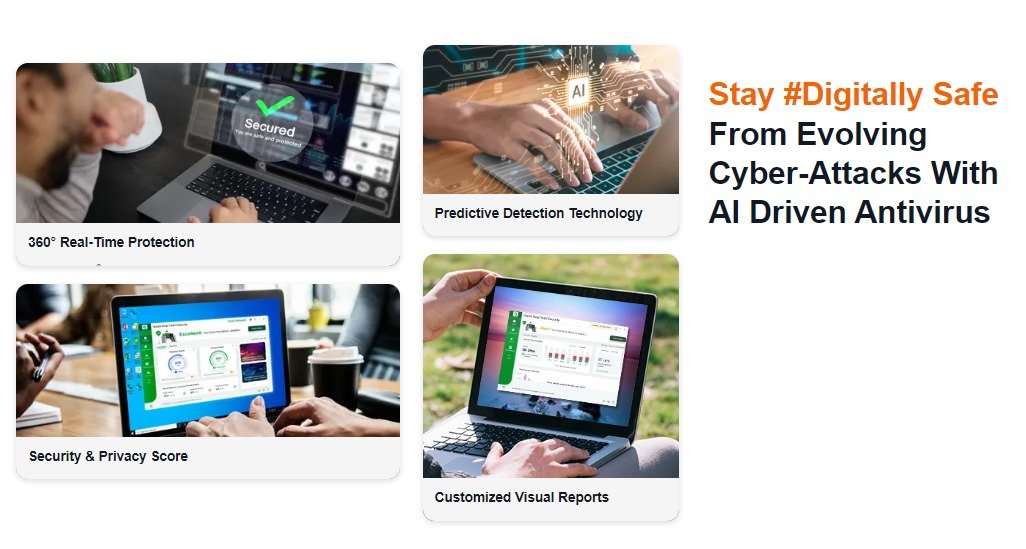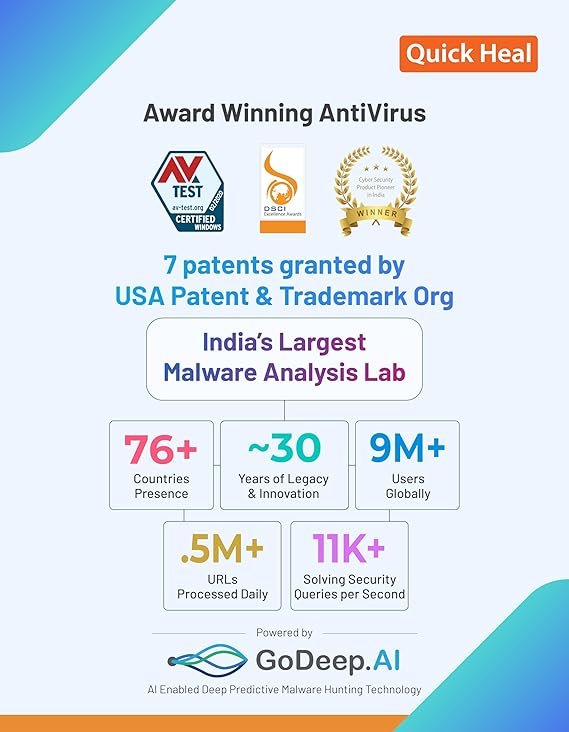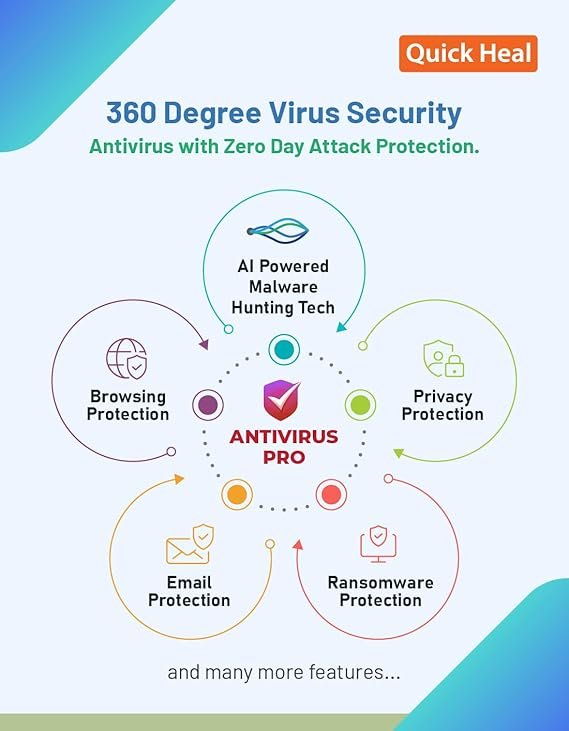Quick Heal Server
Quick Heal is a comprehensive security solution designed for environments. It provides real-time protection against viruses, malware, ransomware, and other online threats. Below is a detailed description of its key features, specifications, and how it works:
Key Features of Quick Heal Server
- Real-Time Protection
Quick Heal offers robust real-time protection to safeguard from viruses, malware, Trojans, worms, spyware, ransomware, and other threats. The software continuously monitors the system to detect and block malicious activities as they happen. - Advanced Threat Protection (ATP)
The Advanced Threat Protection feature helps protects from sophisticated and unknown malware by using multiple layers of security. It provides proactive defense and ensures that zero-day attacks and advanced persistent threats are blocked before they can cause harm. - Ransomware Protection
This feature prevents ransomware attacks by identifying suspicious behavior and stopping encryption processes before they can take hold. Quick Heal uses heuristic and behavioral analysis to detect and block ransomware in real time. - Web Security
Quick Heal’s web security module helps prevent access to malicious websites and blocks harmful URLs, preventing web-based threats such as phishing attacks, malicious downloads, and harmful content. - Email Security
The email security feature protects the from email-borne threats like phishing emails, spam, malicious attachments, and URLs that could lead to malware infections. It scans incoming and outgoing emails to detect any suspicious content. - Centralized Management Console
For organizations that use multiple , Quick Heal provides a centralized management console for monitoring and controlling all connected servers. Administrators can deploy, configure, and manage security policies across all from a single dashboard. - Automatic Updates
The software ensures the latest threat definitions and security patches are automatically downloaded and applied, keeping the always protected against newly emerging threats. - Low System Resource Usage
Quick Heal is designed to operate with minimal system resources, ensuring that the performance remains unaffected while maintaining a high level of protection. - Firewall Protection
It includes a built-in firewall that helps protect the from unauthorized access, port scans, and attacks from the network. The firewall can be configured to block incoming and outgoing traffic based on specific rules and policies. - Data Loss Prevention (DLP)
Quick Heal can help prevent data leakage by controlling and monitoring sensitive data transfers. It ensures that confidential information is not transferred to unauthorized parties.
Specifications
- Supported Platforms:
- Windows Server 2008, 2012, 2016, 2019, and 2022
- Linux-based servers (support varies depending on the edition)
- VMware environments
- Hyper-V environments
- Hardware Requirements:
- Processor: Intel or AMD processor (1 GHz or faster)
- RAM: 1 GB (minimum)
- Hard Disk Space: 1 GB (minimum)
- Internet Connection: Required for updates and cloud-based protection
- Licensing:
Available in different licensing models based on the number of servers and users. - Management:
- Quick Heal can be managed via a local interface or through the Quick Heal Security Management Console for enterprise-wide management.
How It Works
- Real-Time Protection
Quick Heal works by continuously monitoring and scanning the server for malicious activity. It uses signature-based detection, heuristics, and behavior-based analysis to detect known and unknown threats. - File Scanning
It scans files and applications for potential risks before they are executed or accessed. This includes both inbound and outbound files, including attachments, downloads, and web content. - Web and Email Security
Quick Heal uses a combination of web filtering, DNS filtering, and email scanning to block access to harmful websites and detect malicious email attachments or links. - Cloud-Based Threat Intelligence
Quick Heal integrates with the cloud to obtain real-time threat intelligence. This allows the software to quickly adapt to emerging threats and provide up-to-date protection against new viruses and malware variants. - Advanced Threat Protection (ATP)
ATP analyzes server behavior and detects suspicious activities that may indicate advanced threats, such as fileless malware, that traditional signature-based solutions may miss. If suspicious behavior is detected, Quick Heal takes automatic action to neutralize the threat. - Ransomware Protection
By monitoring and analyzing the file system and processes running on the server, Quick Heal can detect ransomware’s encryption activity and block it, preventing files from being encrypted. - Firewall and Intrusion Prevention
The firewall component protects the server from unauthorized network traffic by blocking or allowing data packets based on predefined rules. Intrusion Prevention Systems (IPS) monitor and prevent attacks on the server by analyzing network traffic for signs of malicious intent. - Centralized Management
Administrators can use the centralized management console to set security policies, deploy updates, and generate reports for all protected servers within the organization. It provides a unified view of the security status of all servers, enabling quick response to emerging threats. - Automatic Updates and Patches
The software is regularly updated with the latest virus definitions, security patches, and improvements. This ensures that the server stays protected against the latest vulnerabilities and threats without requiring manual intervention.