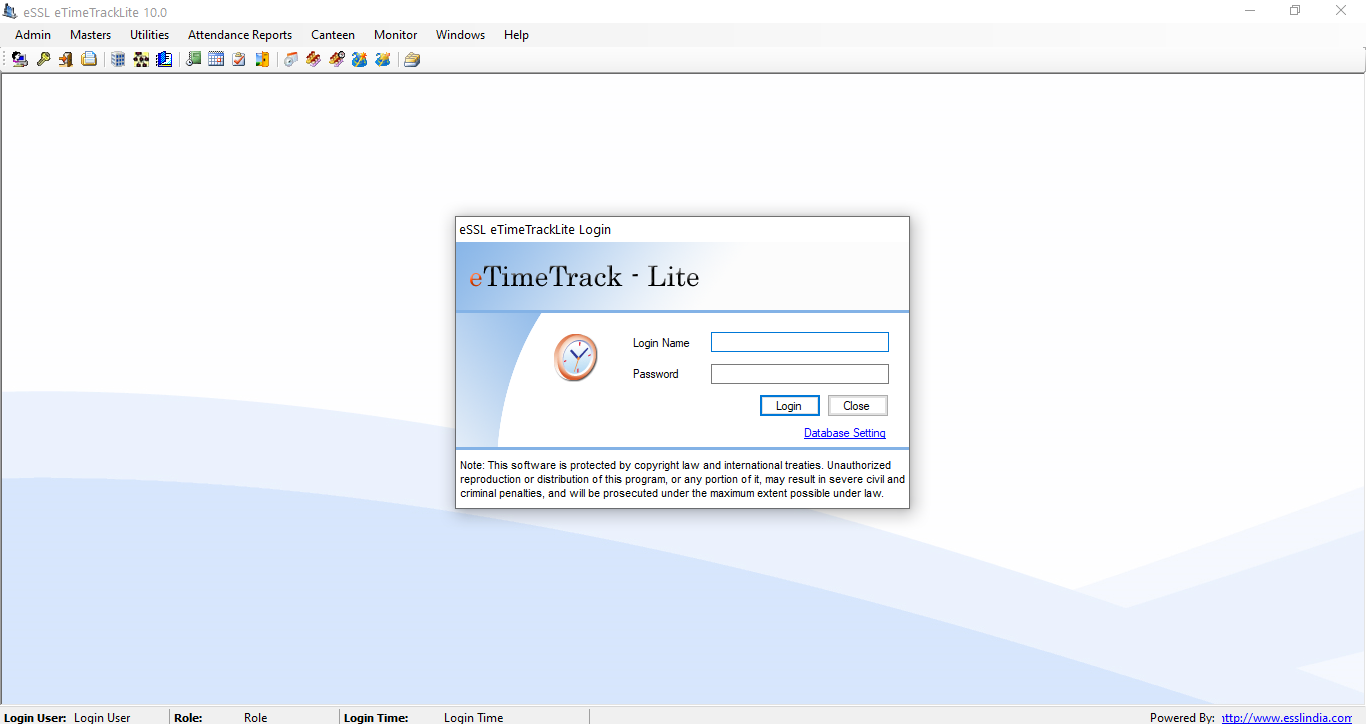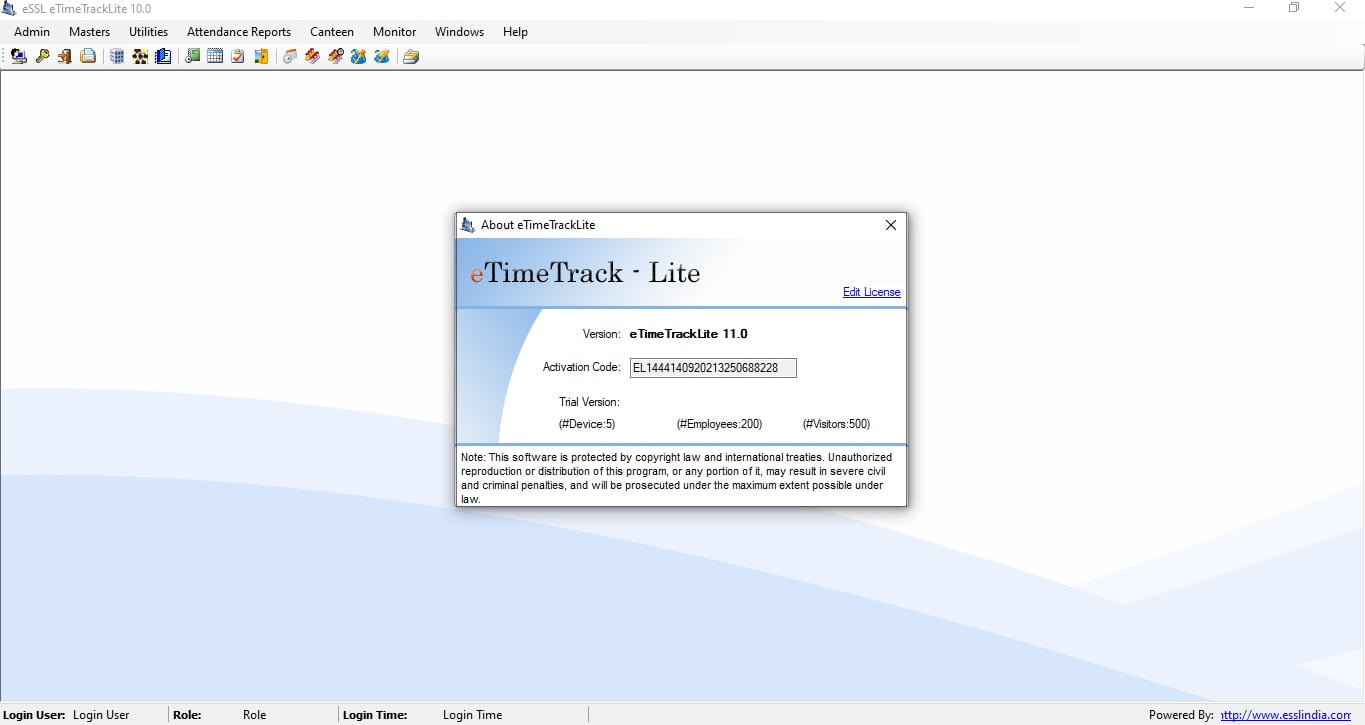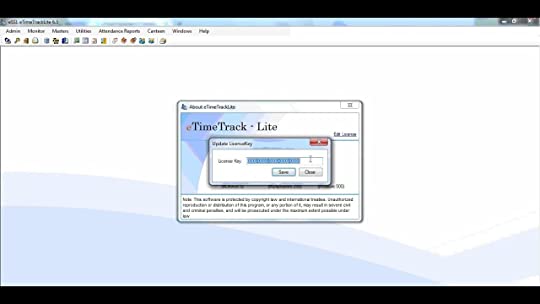eSSL eTimeTrackLite 12 License Key Web Version | eSSL Attendance Software Version
eSSL eTimetracklite 12 License Key for web is one of the most common and easy-to-use, with very great features, software ever built by eSSL. This software has a huge number of downloads and an active number of users of over 1 million in pan-India and globally. You can check the daily activation snapshot here.
Here you will get the best etimetrack lite license key for the web instantly and at a very affordable price. This is the software of eSSL Security Systems for Attendance Management and Reporting of Attendance and Basic Payroll System.
Desktop version of this product is also available by the eSSL and we are also responsible for providing that deployment if any customer needs it.
Web cloud version of this product is also available through eSSL and we are also responsible for providing that deployment if any customer needs it.
It has no validity period, which means it can work as long as you want. We will also provide any kind of support related to eSSL software as well as for machines.
We will provide the activation code online (through Anydesk, Ultra Viewer or TeamViewer) or by email, text, WhatsApp, or Telegram after receiving the payment and installation code of the software.
Unlock Advanced Features
Leverage the full potential of eTimetracklite Web Version with the Activation Code License Key by eSSL Software. Unlock advanced features that empower your time tracking, attendance management, and overall workforce efficiency. Seamlessly integrate these cutting-edge functionalities to streamline and elevate your organizational processes.
Smooth Integration into Web Version
Effortlessly integrate the Activation Code License Key into the eTimetracklite Web Version for a smooth and enhanced experience. Ensure compatibility with your existing systems and optimize the functionality of your time and attendance management. Experience a seamless workflow with the added benefits of advanced features.
Fortified Security for Web-Based System
Enhance the security of your web-based time and attendance system with the Activation Code License Key. Safeguard sensitive information and fortify your workforce management against unauthorized access. Enjoy peace of mind knowing your data is secure and your system is protected.
Software Upgrades:
eSSL has recently upgraded from its old software version 10.0+ to upwards. eSSL has introduced a new 11.0+ version with lots of additional and valuable features.
This is a desktop-based time and attendance management software by eSSL Security. It is designed to monitor and manage employee attendance and work hours in small to large organizations. With this software, employers can track employee attendance, calculate work hours, manage leaves and overtime, and generate reports quickly and efficiently.
The software can be downloaded for free from the eSSL website, and users can access it on their desktop or web browser. It comes with several features, including an easy-to-use interface, customizable attendance rules, shift scheduling, and employee self-service.
The software is available in multiple versions, including etime track lite 11.0, etime track lite 11.1, and etime track lite 11.2, each with its own unique features and functionalities. The software is available in 32-bit and 64-bit versions, and users can choose the one that suits their operating system.
To use this product, users need to register and activate the software using a license key. The software can be activated online, and users can contact the customer care number for assistance. The default login name and password can be changed during the configuration process to ensure secure access.
This product also comes with an error solver feature, which helps users resolve any issues they may encounter while using the software. The software also allows users to take data backups and restore data in case of data loss or system failure.
E-time tracking software is for small business owners, managers, employees, or anyone who needs to track their time.
This free Windows desktop-based time-tracking app allows you to track how much time you spend working on various tasks and projects. It also lets you set goals for yourself and see how close you are to reaching those goals.
Create an account with eTime Tracker.
You can use this free Windows desktop-based time-tracking tool to keep track of your time spent on various projects and tasks. It has a simple interface and easy navigation.
If you want to use eSSL cloud software, you need to buy a subscription at esslcloud.com with a free demo account.
Set up your project.
This free Windows desktop-based time-tracking app allows you to set up different projects and tasks. You can also add notes to each task so you can easily find them later.
Start tracking!
Time-tracking apps are an essential part of any project management system. They help you keep track of how much time you spend on certain activities and projects. It helps you manage your time better and stay organized.
Add your tasks and projects.
You can add new task and project options to the software. Once you create tasks and projects as company and branch details, you will see a list of available tasks/projects. Select one of them, and then start your next step of filling in all the details.
Once all things are done, you can make your reports. There are many custom types of reports in the Attendance Report section.
Set up alerts.
You can set up alerts for each record so that you do not forget any of them and monitor all staff entries or exits. You can get it through app notifications, emails, or SMS.
About eSSL Enterprise Software:
eSSL stands for Enterprise Software Solution Lab Pvt. Ltd., & it has a wide range of dealer distributors and branch office networks in almost all cities in India.
Contact us directly if you have any issues with eSSL products like access control systems, biometric attendance systems, door frame metal detectors, handheld metal detectors, boom barriers, x-ray machines, baggage scanning machines, parking management software, attendance management software, visitor management software, hotel lock, and access management software.
We will fix all types of eSSL products related to software or hardware issues in a very short time. Also, we are dealing with all types of hardware and software in the above categories.
We have an excellent and experienced tech support team to handle all types of issues. Also, we support hardware repair and selling new products in every price range & category of the eSSL product line.
eSSL Software Solutions System Requirements:
- Any Windows-based desktop, laptop, or server.
- .NET Framework 2.0 and above.
- Min RAM: 4 GB and Max RAM: No Limit.
- OS: Windows 7, 8, 10.
- Other Supported OS: No
- Minimum HDD Space: 50 GB
- IIS required for Web eTimeTrack Lite Version.
- If the User wants the only License key, then the Latest Version of eTimtracklite 11.2+ must be installed before the key.
- Network Requirements: Local LAN, Internet & Static IP (in case of Server Deployment)
- You can download the latest eTimeTrack Lite software from here.
- Remote Desktop: Anydesk
eSSL Software India Product Description:
- There is no validity of the license key.
- Key Supports user requirements. It has limited and unlimited versions in desktop and web versions.
- Online support & training are available.
- Low-size software is very easy to install.
- Supports only Windows-based systems.
- Mobile apps are supported in the cloud version or web version of the software.
- Can work 24×7 non-stop on the web server or in cloud server mode.
- Auto data sync is available for cloud and web versions.
Steps for eSSL Software License Key Procurement:
- Choose the product and add it to the cart.
- Pay the amount using any payment method that is shown on the payment page.
- After a successful payment, you will get a notification on the web page.
- You have to install the latest version of this software before obtaining the license key.
- Just send your installation or activation code for the software on WhatsApp: +91-7011369789.
- You will get the activation code a couple of times from our back-end team after your order verification.
- By default, the login credentials are Username: essl and Password: essl, or you can understand it as essl/essl username/password.
- You can call us at any step or with any confusion related to the product on the go at +91 7011369789.
- Don’t forget to give your precious buying and service experience a Google Review by using this Google Review Link.
In summary, this product by eSSL Security is a robust time and attendance management software that offers several features and functionalities to manage employee attendance and work hours effectively.
It is available in multiple versions and can be downloaded for free from the eSSL website. The software requires activation using a license key and can be customized to suit organizational needs.
FAQ
What is the cloud version designed for?
The cloud version is designed to be user-friendly, offering ease of use without requiring deep technical expertise.
Do I need advanced technical knowledge to manage the cloud version?
No, the cloud version is designed to be easy to manage and does not require specialized technical knowledge.
Is there a steep learning curve for the cloud version?
No, the cloud version has an intuitive interface and minimal learning curve for most users.
Can I handle cloud management tasks without IT support?
Yes, the cloud version is intended for users without IT backgrounds and can be managed independently.
Are there any complex configurations required to use the cloud version?
No, the cloud version is simplified and requires minimal configuration, if any at all.
Will I be able to scale my usage easily with the cloud version?
Yes, scaling is seamless and designed to accommodate changes without needing technical adjustments.
Does the cloud version offer automation features?
Yes, it includes various automated features to simplify regular tasks and maintenance.
How often does the cloud version require updates?
Updates are handled automatically in the cloud version, so users don’t need to worry about manual updates.
Is it possible to customize the cloud version to my needs?
Yes, the cloud version allows for customization, but without the need for deep coding knowledge.
Does the cloud version require on-site hardware maintenance?
No, because the cloud version is hosted remotely, there’s no need for on-site hardware maintenance.
What happens if I face issues while using the cloud version?
There is support available for troubleshooting, and the system is designed for minimal issues to arise.
Will I be able to access my data from anywhere with the cloud version?
Yes, the cloud version allows you to access your data from any device with an internet connection.
Does the cloud version offer data security features?
Yes, the cloud version comes with built-in security measures to ensure data protection.
Is there a backup system in place for the cloud version?
Yes, the cloud version often includes automated backups to ensure data recovery in case of issues.
Will my data be lost if there’s a technical issue with the cloud version?
No, cloud providers typically have redundancy measures in place to prevent data loss during technical issues.
Can I control who has access to my data in the cloud version?
Yes, you can set user permissions and manage access levels for different users.
Is the cloud version available on mobile devices?
Yes, the cloud version is typically accessible via mobile apps or web browsers on your smartphone or tablet.
Are there any hidden fees with the cloud version?
The pricing model is typically transparent, but additional costs may apply for premium features or extra storage.
Will I have full control over my cloud environment?
While you have control over settings and data, certain infrastructure aspects are managed by the cloud provider.
Can the cloud version be integrated with other software I use?
Yes, many cloud solutions offer integrations with other popular software tools and platforms.