eSSL X990 – Unlocking the Features and Benefits
The Essl X990 is an ideal solution for businesses looking for a secure and reliable access control system that can be tailored to their specific needs. Unlock the features and benefits of the X990 with this guide, so you can make sure your business is protected.
Learn About the eSSL X990
Understanding exactly what the Essl X990 has to offer is essential if you want to get the most out of it. The system can be configured for multiple access points, proximity cards, and fobs, as well as timed access settings.
It also offers advanced reporting options, real-time monitoring capabilities, mobile application integration, and much more! Learn how to configure your system to maximize its potential!
Familiarize Yourself With Its Features of eSSL X990
Before you go ahead and start using the Essl X990, it’s important to get familiar with its features and functionality. Read through the manual, or view online tutorials to make sure you fully understand how to utilize all of its features.
Additionally, you may want to consider reaching out to a professional if you require additional assistance in configuring your system. This way you can ensure that you are taking full advantage of the X990’s capabilities!
Review the Benefits of Implementing the System of eSSL X990
The Essl X990 provides a range of benefits to businesses both large and small. It includes features such as real-time notifications regarding access log history, the ability to store up to 50,000 credentials and cards, and remote management of connected devices.
The capability of setting up multiple access control zones facilitates higher security levels, enhanced data security measures through encryption techniques, and more! By taking the time to review all the benefits of using this system, you can ensure your business is getting the most out of its use.
Identify Potential Areas to Optimize eSSL X990 for Your Business
Once you’ve familiarized yourself with all the features and benefits of the Essl X990 system, it’s time to assess which areas would most benefit from its implementation at your business. Consider questions like, “What potential weak points in our access control system can this solve?” and “Are there areas that could be improved by using this system?”
These will help to identify potential areas for optimization. With all these considerations in mind, you can proceed confidently with the implementation of the Essl X990 to ensure the maximum security of your business premises!
Consider Integration Options with Other Security Solutions
The Essl X990 is extremely flexible and can be easily integrated with other security solutions, meaning businesses have the added layer of protection that comes from combining different systems.
This can be extremely helpful for business owners looking for comprehensive security coverage. Be sure to research which integrations are possible and whether it would benefit your business to set these up.
This Fingerprint Attendance Machine Multi-Media eSSL X990 helps a business firm save a lot of time, and money as well as resources spent in the tracking of employee attendance and punctuality. The use of this biometric device helps save on the efforts wasted in doing a lot of disorganized paperwork while keeping a manual note of attendance through a timesheet.
Equipped with a 32-bit high-speed embedded processor the biometric device can authenticate the ID cards of over 10000 employees. It possesses an incredible 500 DPI optical sensor which makes scanning employee cards among other biometric characteristics easier.
eSSL X990 is one of the best Fingerprint & Card time attendance machine solutions for factories, schools, colleges, hotels, and many more industries. it allows maintaining IN & Out time through on-premise software or cloud software. eSSL X990 has easy integration with any third-party HR & Payroll software.
Product Specifications:
| Technical Specification | ||
|---|---|---|
| Storage capacity | Fingerprints templates | 10000 |
| Card Storage | 10000 | |
| Transaction storage | 1,00,000 | |
| Card reader | Inbuilt proximity card reader( optional Mifare, HID prox) | |
| CPU | 800 Mhz 32-bit Microprocessor | |
| Biometric | Fingerprint sensor | 500 DPI Optical sensor |
| FAR | <=0.0001% | |
| FRR | <=1% | |
| Identification speed | <0.5 sec | |
| Algorithm Ver | 10 | |
| Audio/Visual | Display | 3″ Color TFT |
| Keypad | Yes | |
| LED Indicator | Green/Red | |
| Schedule Bell/Speaker | Mini Speaker | |
| Communication | Communication | TCP/IP, USB, (Optional: Wifi, GPRS, GPRS+ GPS) |
| Push data | yes (support both static IP and domain server) | |
| Standard features | work code, SMS, DLST, Self-service query, Status Switch | |
| Power & Environment | Power Supply | DC 12V: 1.5Amp |
| Operating Temperature | 0oC to 45oC | |
| Operating Humidity | 20% -80% | |
| Dimension | 210x157x40 | |
| Access control | Wiegand | In & Out both 26 or 34-bit (With or without site code) |
| Relay | 12 V relay for lock EM lock, Bolt Lock, or Strike lock | |
| Support Fire Alarm | Yes | |
| Door Sensor | Yes | |
| Anti Passback | Yes | |
| Door Bell | Yes | |
| Exit Readers | Support exit readers | 101 HE, FR 1200, Push Button, KR500, No touch, KR503 |
| Optional | Battery | yes |
| Card readers | Mifare/HID Prox/HID Iclass | |
| Communication | Wifi/GPRS | |
| Sensor | Mifare/HID Prox/HID Iclass | |
| Compatibility | Compatible with Multi Door controllers via Weigand | |
| External Speaker output available (Optional) | ||
| External Bulb output available (Optional) | ||
| Support External Printer | ||
| Compatible Software and SDK | etime track lite desktop & web | |
| SDK for desktop applications | ||
| Web-based Device Manager/ePush server using Push data. Helps developers & integrators | ||
| Supports 3rd Party Payroll/HRMS/ERP and Other applications | ||
| Major Applications | Time & Attendance, Canteen management, School attendance, | |
| Production Management, Gym & clubs | ||
FAQ:
What is the current price of the eSSL X990 in India?
Prices typically range between ₹10,000–₹12,700, depending on vendor and configuration.
How many fingerprints and transaction logs can it store?
Supports up to 10,000 fingerprint templates and 100,000 transaction logs, ideal for medium-to-large deployments.
Which biometric sensor does it use?
Equipped with a 500 DPI optical fingerprint sensor, offering high accuracy and fast recognition (<0.5 sec).
Does the machine include access control features?
Yes—it includes a relay for electric locks, supports Wiegand I/O, fire alarm integration, exit buttons, and anti-passback.
What connectivity options are available?
Out-of-the-box: TCP/IP, USB, with optional Wi‑Fi, GPRS, and RS‑485/232 support.
Is there a display interface for users?
Features a 3″ color TFT screen, numeric keypad, LED indicators, and a mini speaker for prompts.
Can it function without internet or PC?
Yes—it operates standalone, storing data offline and syncing via USB or network push‑data when available.
Does it support battery backup?
Supports optional internal battery backup to maintain operation during power outages.
Which software platforms is it compatible with?
Works seamlessly with eTimeTrackLite (desktop & web), and supports third-party HRMS/ERP via SDK.
What environments or applications suit the X990 best?
Ideal for offices, schools, manufacturing units, canteens, gyms, and hospitals—combining attendance and access control in one machine.



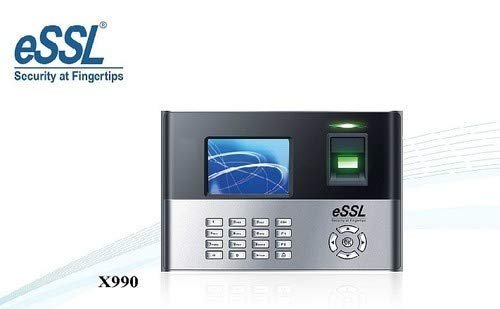
Abhinav (verified owner) –
I’ve been using this for a while now, and it’s great. Excellent value.
Aditya (verified owner) –
I’ve used many products like this before, but this one is definitely the best. Highly recommend!
Aaryan (verified owner) –
I’ve used many products like this before, but this one is definitely the best. Highly recommend!
Kabir (verified owner) –
I’ve used many products like this before, but this one is definitely the best. Highly recommend!
Saanvi (verified owner) –
Excellent value for money. It works really well and looks stylish too.
Vriti (verified owner) –
Very satisfied with the product. Works smoothly and has a great finish.
Priya (verified owner) –
I’m thoroughly impressed with the product. It works well and feels premium.
Rina (verified owner) –
Awesome experience. The product is just as described, and I had no issues.
Yashika (verified owner) –
I’m really impressed with the quality of this product. It performs well.
Trisha (verified owner) –
I’ve used many products, but this one is a game changer. So happy with it.
Isha (verified owner) –
Excellent product, and the delivery was faster than I expected. Will buy again!
Chhavi (verified owner) –
I’m really impressed with how easy it was to use. Delivery was also very prompt.
Nupur (verified owner) –
This product has made my life easier. I’m really satisfied with the purchase.
Tanisha (verified owner) –
I’m really happy with the quality of this product. It works flawlessly.
Tanisha (verified owner) –
This product is exactly what I was looking for. Simple, yet effective.
Ananya (verified owner) –
So glad I bought this! The product quality is amazing, and the delivery was quick.
Gaurav (verified owner) –
Very satisfied with the product. Works smoothly and has a great finish.
Sakshi (verified owner) –
The quality of this product is fantastic! It exceeded my expectations.
Abhinav (verified owner) –
I’m so happy with this! It’s sturdy and functions just as I hoped.
Seema (verified owner) –
I am really happy with the product. It’s perfect for my needs, and it arrived on time.
Aadhya (verified owner) –
I’m really impressed with this product. It works great, and the service was fantastic.
Vishal (verified owner) –
Superb product. Excellent functionality and great build quality.
Gauri (verified owner) –
Superb product. Excellent functionality and great build quality.
Aaryan (verified owner) –
Very happy with my purchase. Delivery was quick, and the product works just as promised.